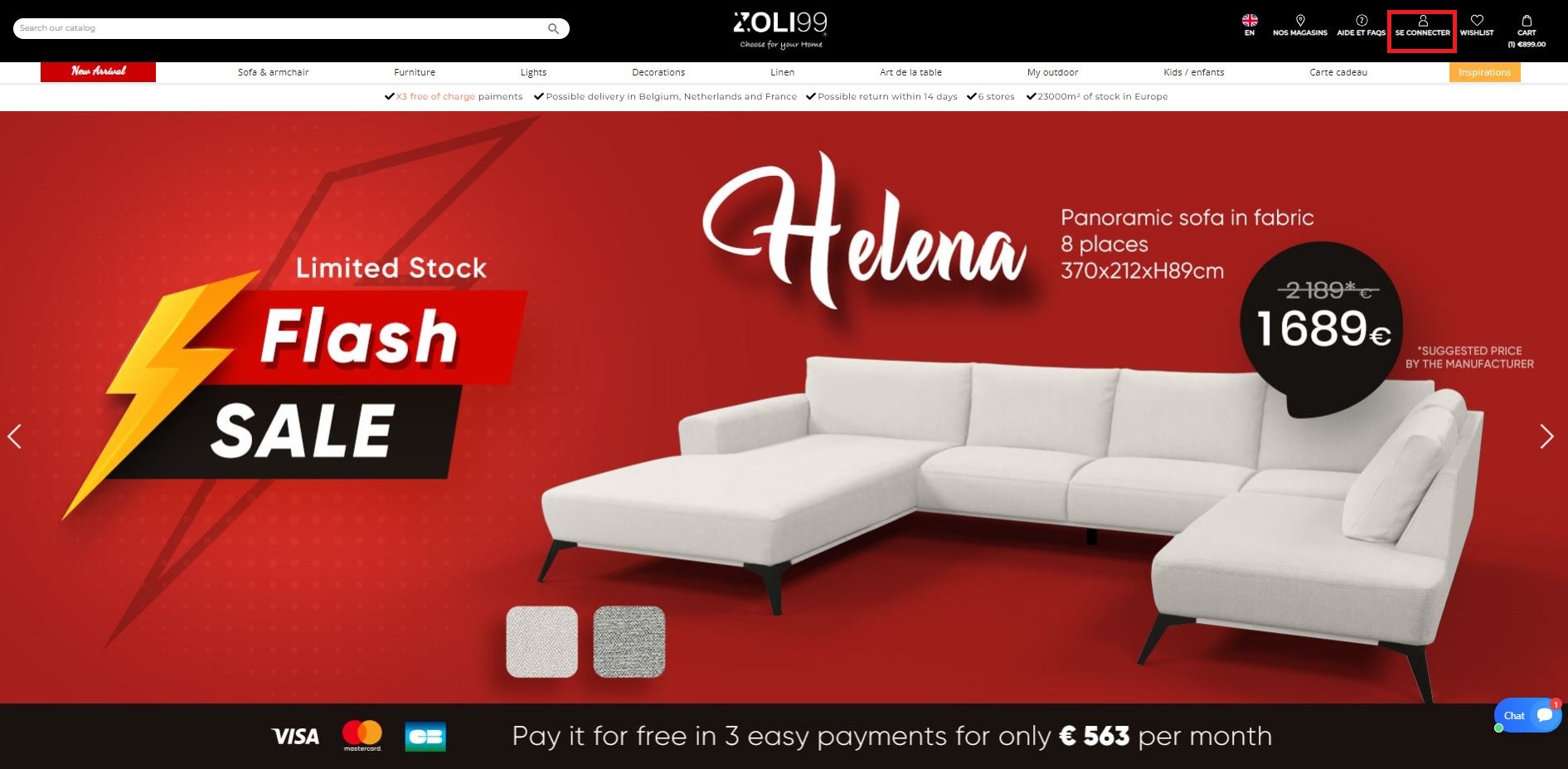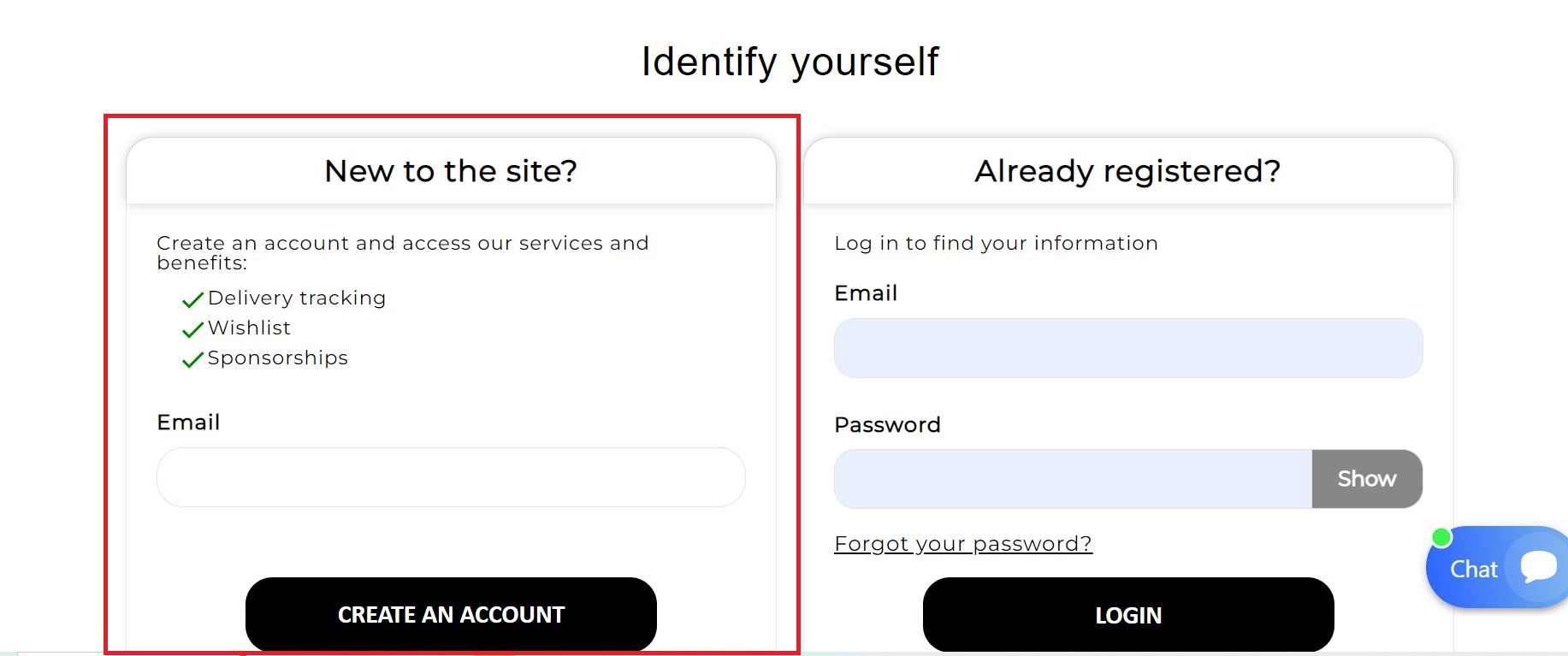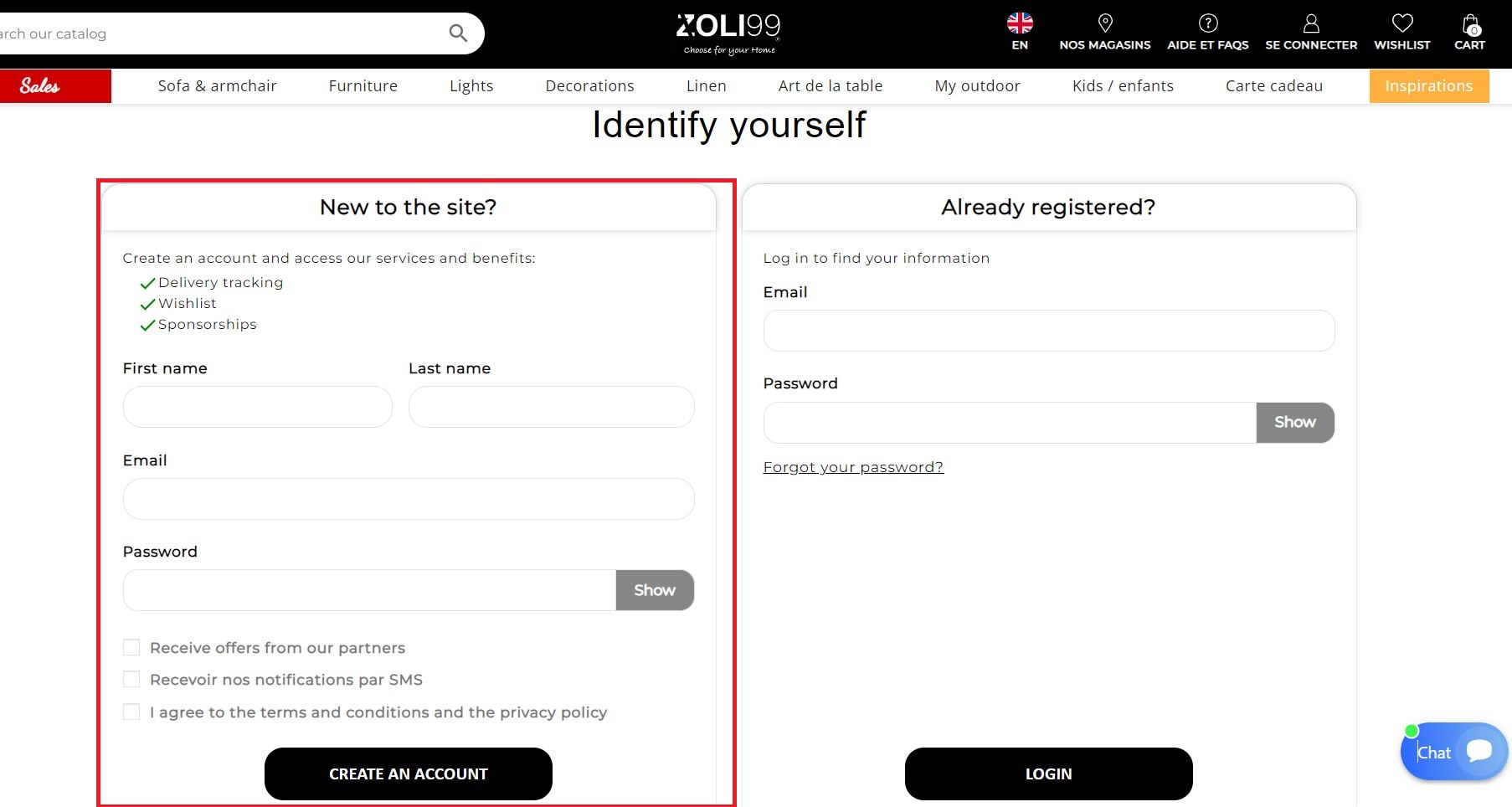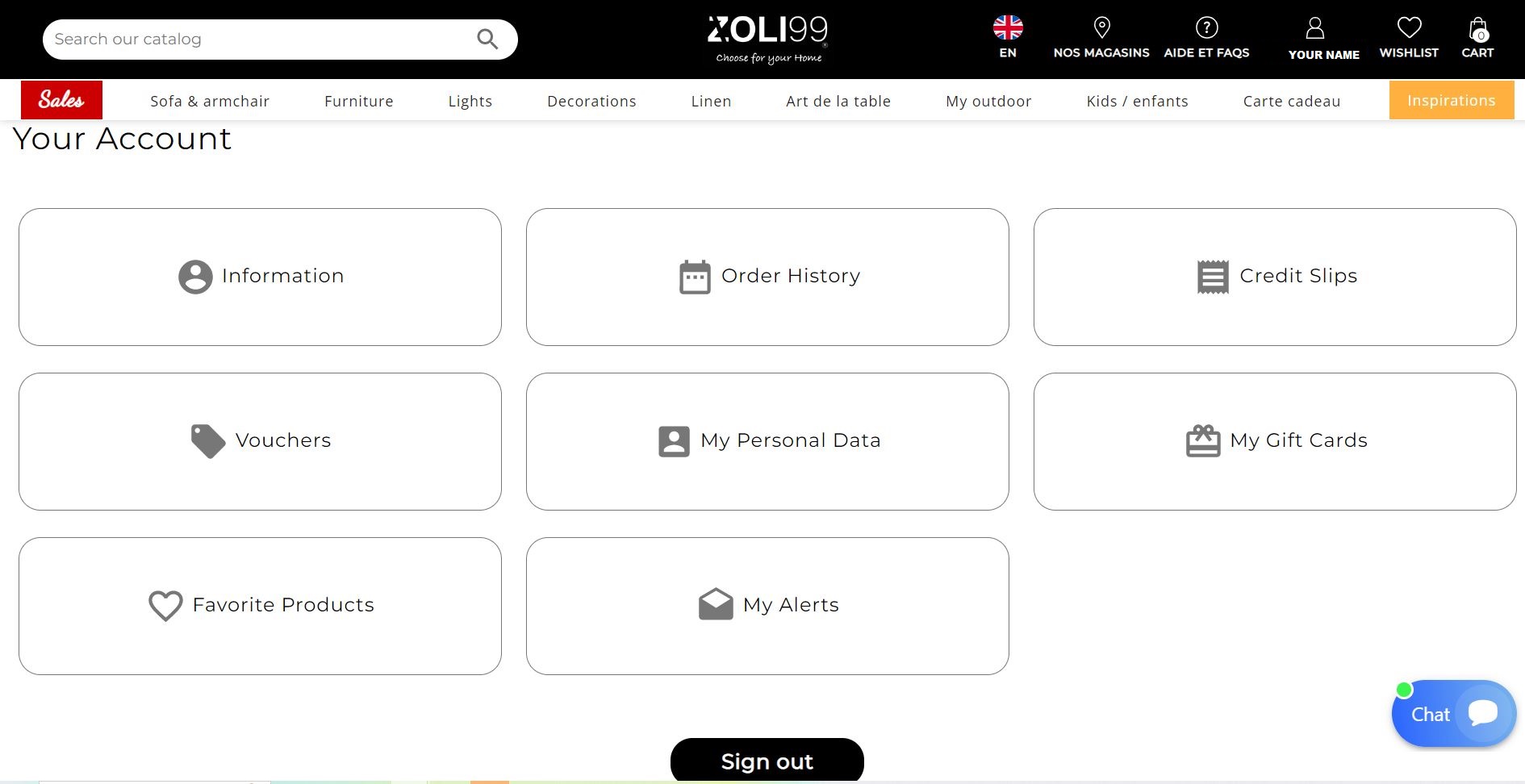Your cart
There are no more items in your cart
How to create a customer account?
 Written by Zoli99
Written by Zoli99
Written by Zoli99
Would you like to create your customer account?
1. Click on the icon highlighted in red:
2. Fill in the section "New to the site?" with your email address and click on "Create an account":
3. Fill out the account creation form.
You can check the boxes for "Receive offers from our partners" and "Receive SMS notifications."
It is mandatory to check "I accept the terms and conditions and the privacy policy."
4. Click on "Create an account."
5. Your account has been successfully created.