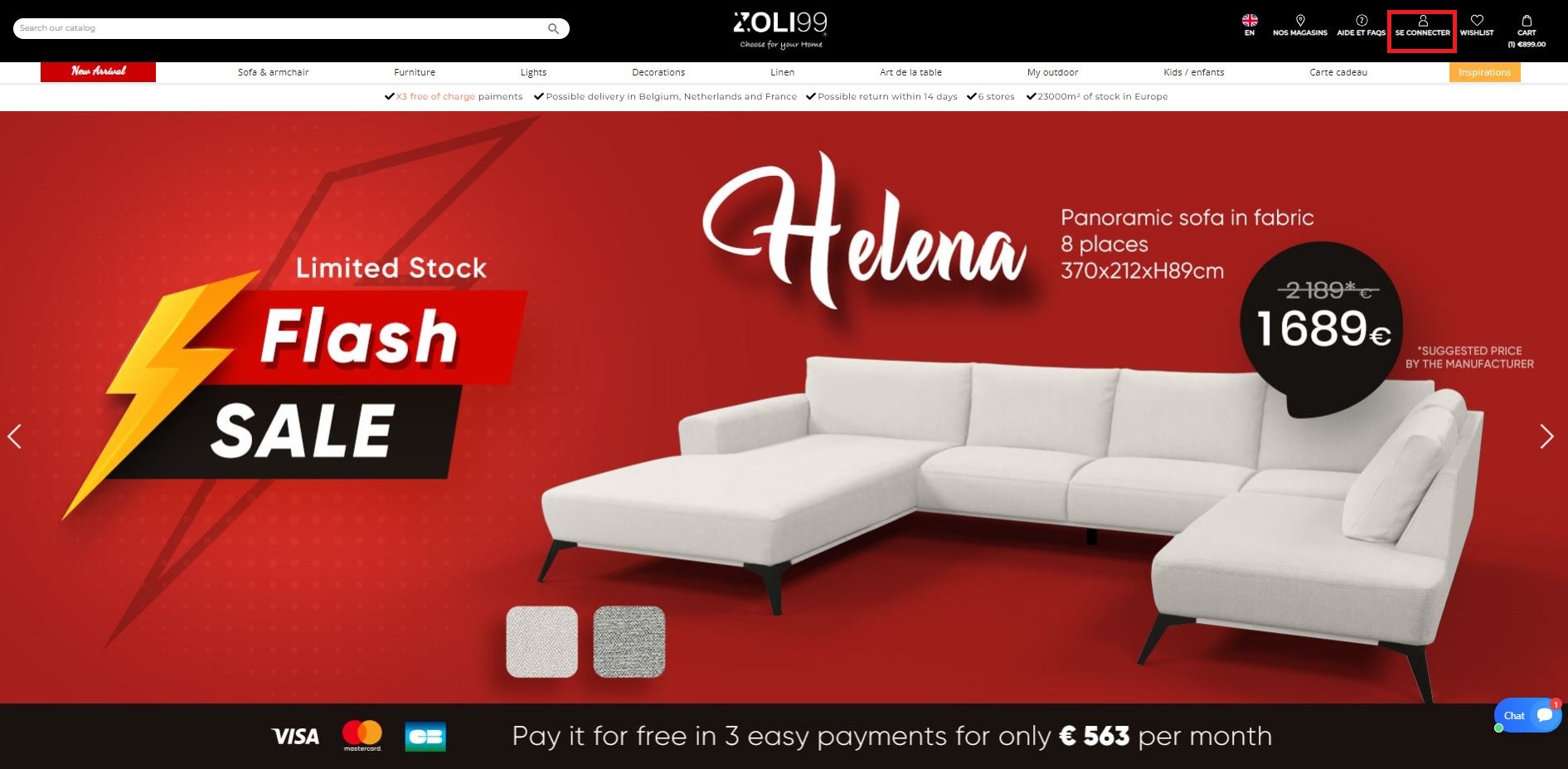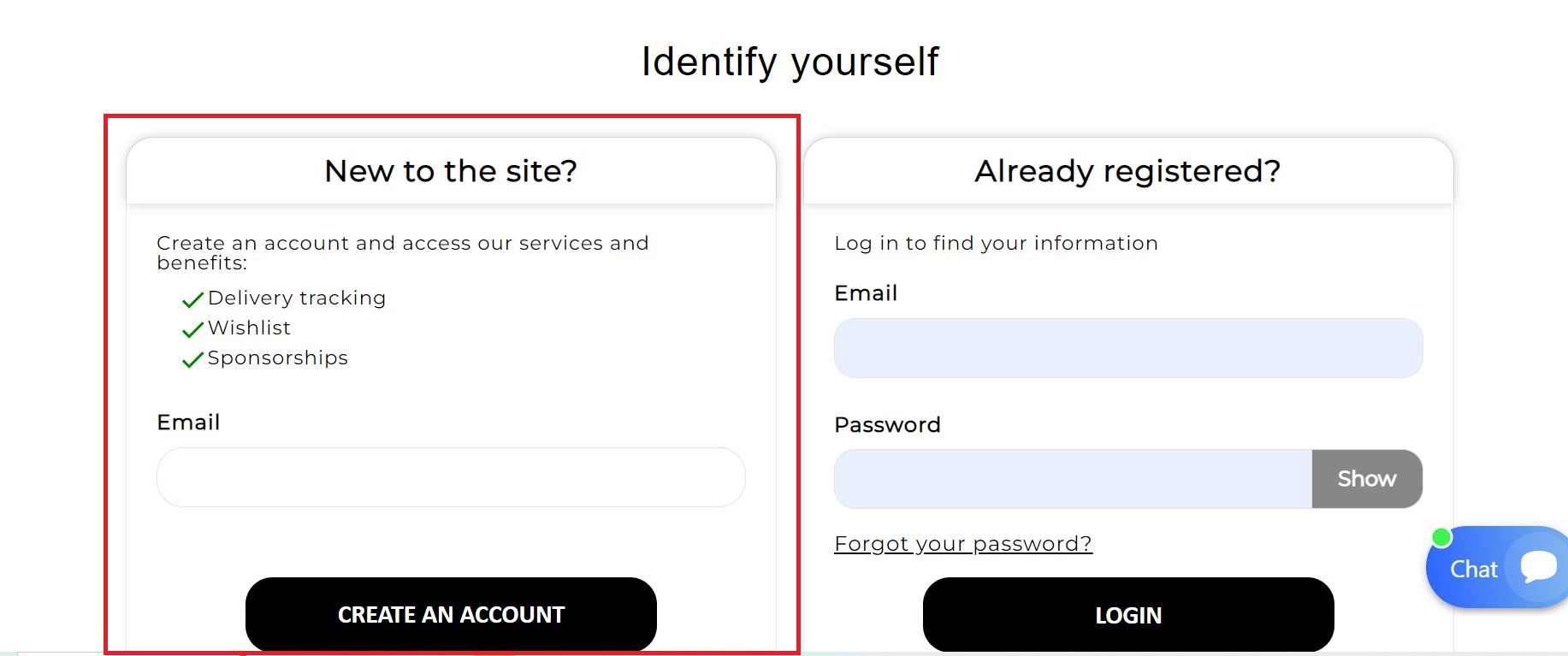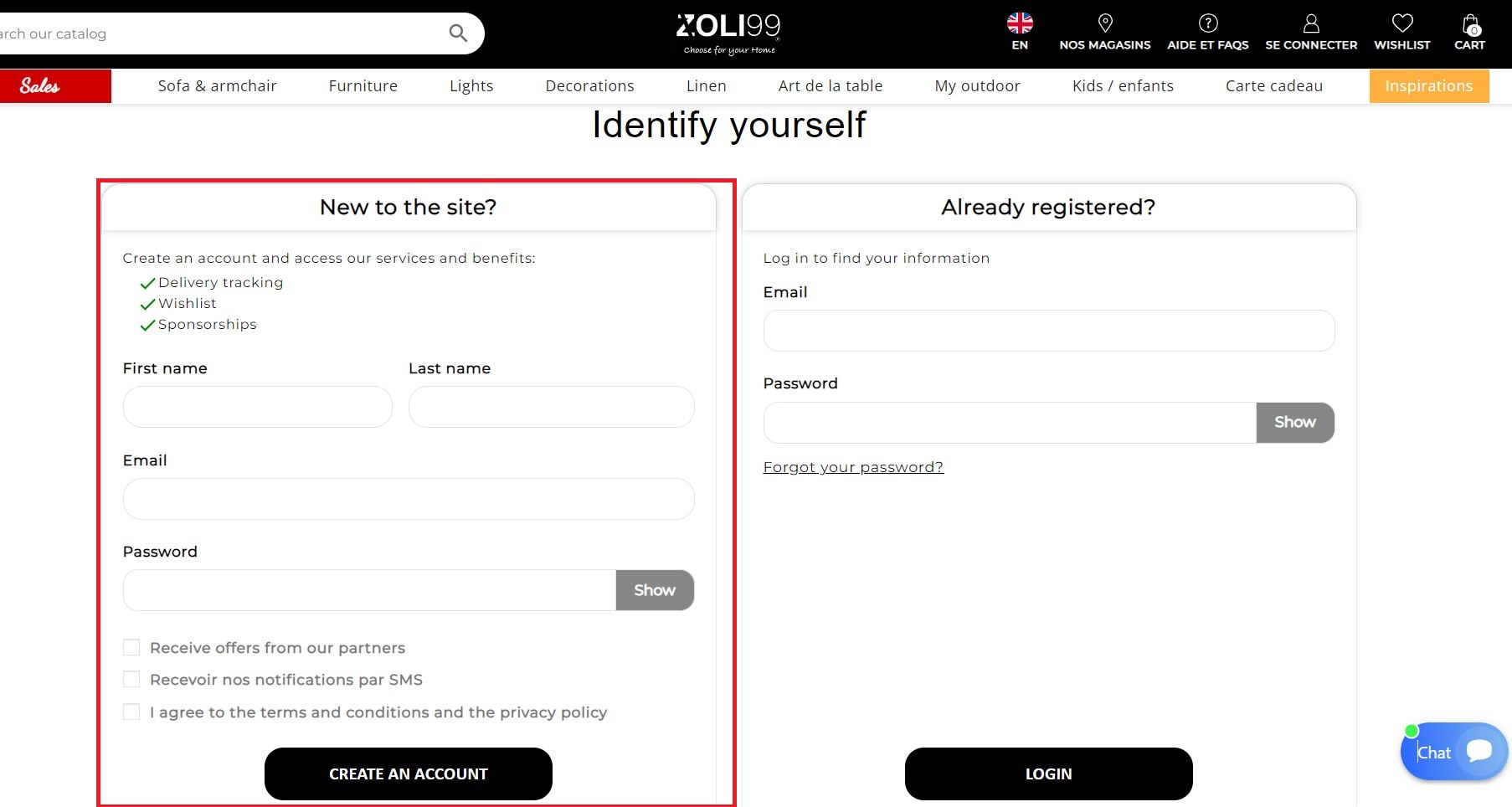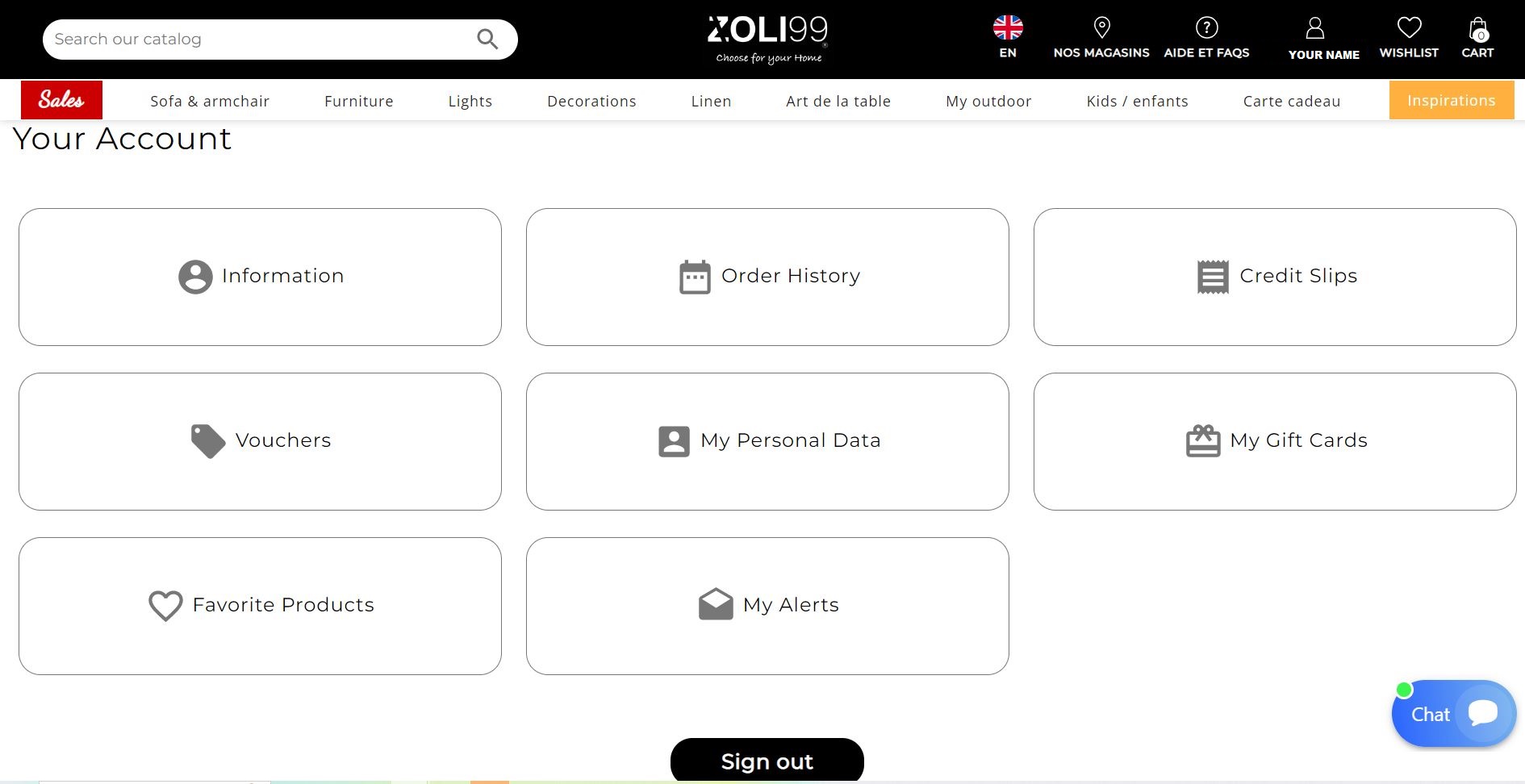Customer account
 5 articles in this collection
5 articles in this collection
Written by: Zoli99
Written by: Zoli99
Would you like to create your customer account?
1. Click on the icon highlighted in red:
2. Fill in the section "New to the site?" with your email address and click on "Create an account":
3. Fill out the account creation form.
You can check the boxes for "Receive offers from our partners" and "Receive SMS notifications."
It is mandatory to check "I accept the terms and conditions and the privacy policy."
4. Click on "Create an account."
5. Your account has been successfully created.
With your customer account, you can:
- Manage your personal information
- Place orders
- Obtain detailed information about your orders
- Track your deliveries
- Quickly access all your discounts
- Retrieve and configure all your gift cards
- Save your favorite products and access the complete list with just a few clicks
- Manage your alerts
- Contact us for any questions about your order
To create your customer account, follow these instructions.
For any request to delete your customer account and data, please contact us through this contact form.
The subject to choose is Technical Issue, I want to modify my account information/unsubscribe from the newsletter.
Please specify in the comment the purpose of your request, either the deletion of the account and/or personal data, and the email address used for the relevant account.
If you only wish to unsubscribe from our newsletter, you can do so with a single click: simply click on 'unsubscribe from this list' located at the end of each email received through your subscription.

Forgot your password? Simply click on this link: password recovery.
Fill in the field with the email address used during the creation of your account, check the box next to "I'm not a robot," and finally click on "send reset link."
You will then receive a link to reset your password on the same email address.
Votre carte est envoyée sous 24h suivant l'achat, sur votre compte client.
1. Rendez-vous sur votre compte client.
Remarque: Si vous avez passé votre commande en compte "invité", inscrivez-vous afin d'avoir votre propre compte Zoli99.
Si vous avez créé votre compte client après avoir réalisé votre commande, celle-ci ne sera pas visible sur votre espace client. Il faut contacter l'équipe SAV via le formulaire de contact afin que nous puissions transformer votre compte "invité" en compte "client". Après cette manipulation, votre commande sera reliée à votre compte client.
3. Renseignez vos informations. Cela peut être le nom du destinataire, un mot accompagnant la carte, la validité de la carte, le montant de la carte etc...
4. Une fois ces informations complétées, un format numérique de votre carte est généré.
5. Envoyez votre carte cadeau par e-mail, ou imprimez le afin de l'envoyer sous format papier.
À savoir:
- Une carte cadeau achetée sur le site internet Zoli99, est valable uniquement sur notre site Zoli99. L'utilisation d'une carte cadeau achetée sur le site internet dans nos magasins Zoli99 vous sera refusé.
- La carte cadeau est valable durant 1 an à compter de la date de réception.
- La carte cadeau est utilisable en une ou plusieurs fois.